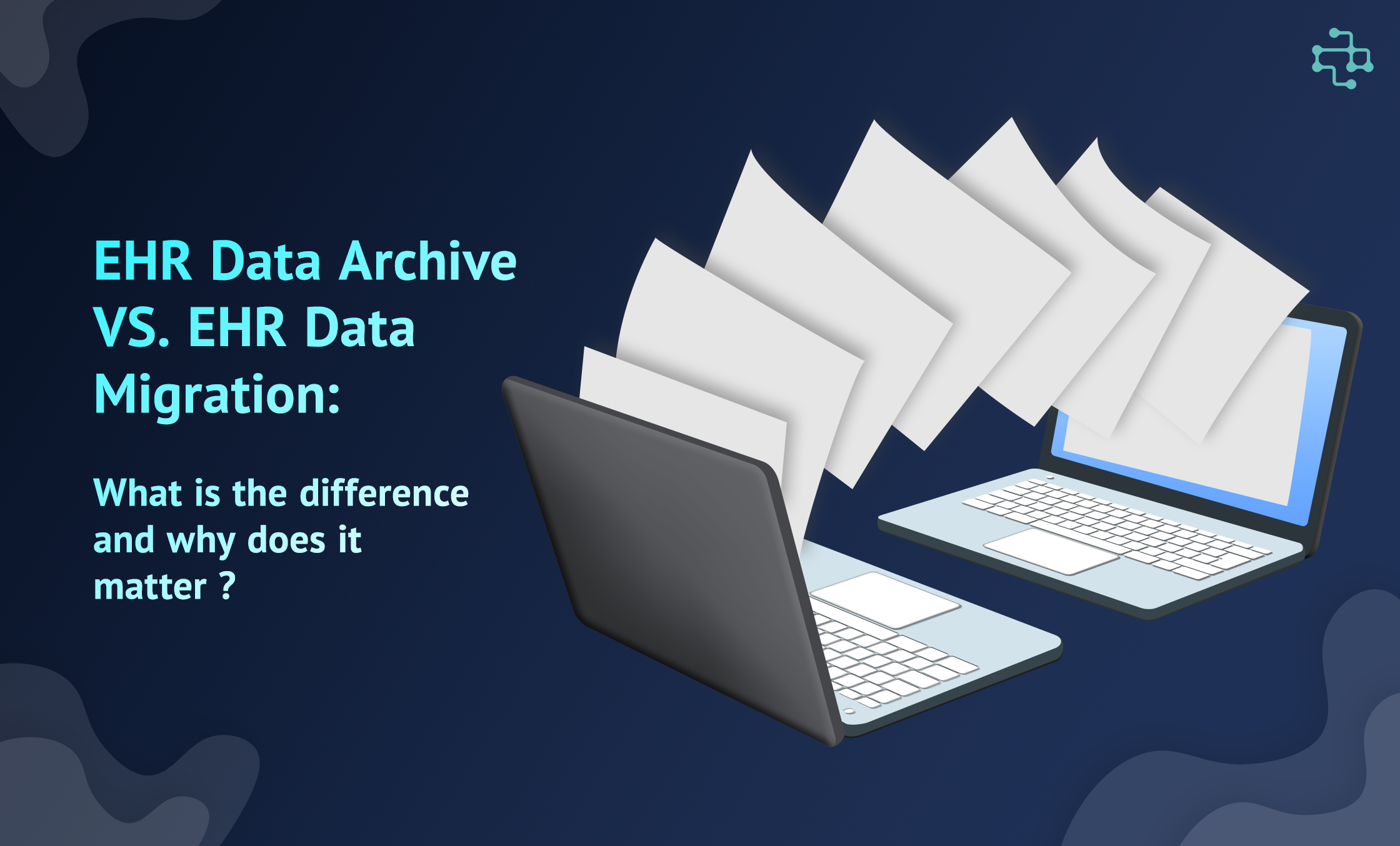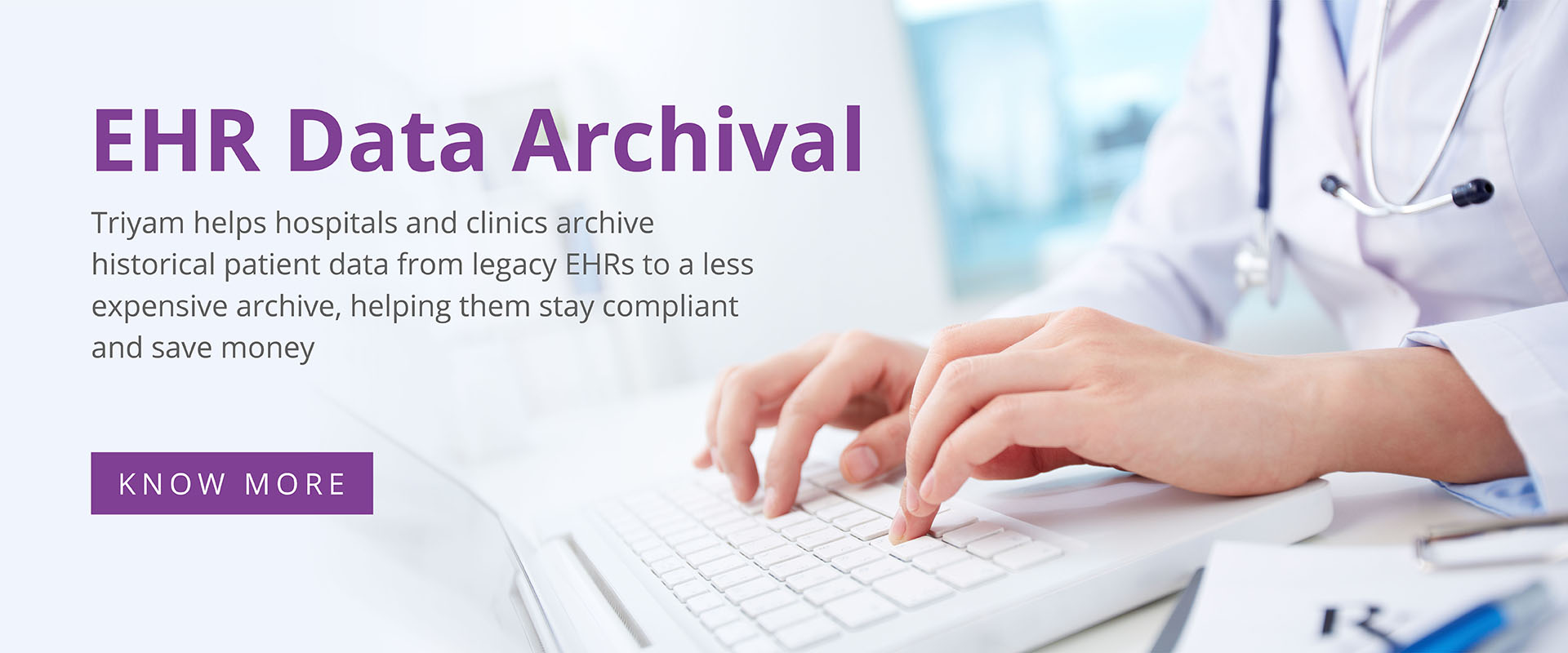Over the past years, our team has heard many healthcare professionals use the two terms – ‘data archiving’ and ‘data migration’ -interchangeably. It took us a while to realize that when someone wanted to ‘migrate’ their data, they could actually mean that they wanted to ‘archive’ their data.
Though the two data management solutions might seem similar, in reality, they are very different processes with their own benefits and challenges.
So, we want to set the record straight on the differences between EHR data archival and EHR data migration and why it matters.
In this article, you’ll learn:
- What is data migration and data archival?
- How is data migration different from archival?
- Why it matters to select the right solution.
- How Triyam can help!
What is Data Migration and Data Archival?
When it comes to managing data, there are two important processes that healthcare providers need to be familiar with: EHR data migration and EHR data archival. Let’s break them down.
EHR data migration is the process of moving data from one system to another. This is usually a short-term project that involves extracting data from your EHR systems, transforming and mapping it, and then loading it into your new target system. Think of it like moving your belongings from one house to another—you pack everything up, transport it, and then unpack it in your new place.
On the other hand, EHR data archival is a longer-term project that involves moving historical or older data to a separate storage system for compliance and regulatory purposes.
This is like putting your old clothes and keepsakes into storage when you move to a new place—you want to keep them, but you don’t necessarily need them in your day-to-day life.
Related: A Quick Guide To Data Archival
While both EHR data migration and EHR data archival are important for managing healthcare data, they serve different purposes. By understanding the differences between these two processes, you can better manage your data and select the right strategy for your organization.
How Is Data Migration Different From Archival?
Let’s say you’ve got an EHR and want to move data to another new system. EHR data migration would be the way to go. It’s a simple solution, really.
Other common situations where you should migrate data:
- Your file server or network access storage (NAS) has become obsolete and doesn’t work well.
- You want to consolidate your data centers.
- You want to move data to a new, better system.
- Due to mergers or acquisitions, you want to move data from multiple organizations into one common system.
If any of these scenarios apply to you, it may be time to start considering a migration plan.
Pros: Migrating your data might be the right solution if your data has a variety of silos and complexity, and you are stuck in any of the above-mentioned migration scenarios. By migrating data, you can get rid of duplicate records and have direct access to organized records in the new system. This helps improve operational workflow and enhance patient care.
Cons: Migration is a tough process. It needs to be performed quickly, without any changes that result in data loss. Any alteration in the source files, destination, or network can tamper with the data. It can be a costly process, too, as each migration process would be charged on a project basis.
Now suppose you’ve got a very old EHR with historical data that hasn’t been accessed in a while. Your organization can’t get rid of it due to statutory data retention requirements. The legacy data in this EHR would be referred to as ‘cold data.’
When transferring such cold data from an EHR to another system, specifically for the purpose of storage and compliance, the process is called data archival.
Here are scenarios where you should select data archival:
- You want to transfer your cold data (historical data) and shut down your legacy systems.
- You want to move cold data from multiple systems into a single storage system.
- You want to transfer and store the data as per statutory data retention requirements such as HIPAA.
Pros: Archiving your data might be the right solution if you have cold data and are stuck in the above-mentioned archival scenarios.
It’s a much simpler process, and transfers cold data from legacy systems to a storage system or acloud-based archival solution. This helps decommission legacy systems and save on maintenance and support costs associated with those old systems. Archiving also helps maintain compliance with statutory requirements and laws.
Related: Advantages of EHR data archiving
Cons: The initial data archiving stage requires effort from your Subject Matter Experts (SME) and IT teams to scope the data and plan the archival strategy. Therefore, it’s crucial to evaluate your organization’s needs and goals before making a decision between data migration and archival. With careful consideration and a thorough understanding of the pros and cons of each solution, your healthcare organization can make the right choice and achieve its desired outcomes.
How Triyam can help!
At Triyam, we provide services for data archival, migration, or a strategy for both.
Typically, we suggest migrating your current data to the new EHR and archiving your legacy data into our archival solution, Fovea EHR Archive®. This helps you decommission your legacy systems and save on maintenance and support costs. Our archive has integration capabilities to connect with your new EHR as well.
Physicians can access both current and historical data directly from the Fovea application in the new EHR.
Say goodbye to the hassle of juggling multiple systems!
Related: 10 Features Your Data Archival Solution Must Have
Contact us if you’re interested in our data archival or migration services and let us help you select the right data management strategy for your organization!